에디트(TEdit)나 콤보박스(TComboBox, TComboBoxEx)에서 자동완성 기능 넣기
델파이2008. 5. 21. 15:52
필요한 순서만 한글로 적자면...
1. 상수를 선언한다.
2. SHAutoComplete API를 선언해준다.
3. SHAutoComplete API를 적당한 초기 지점에서 호출해 준다.
( 핸들로는 꼭 에디트의 핸들을 주어야 하고 콤보박스의 경우 에디트의 핸들을 얻어서 넘겨주어야 함)
참고 : 파라미터에 따라서 자동완성 되는 목록 내용이 달라진다. 귀차니즘으로 필요하면 찿아보도록...;;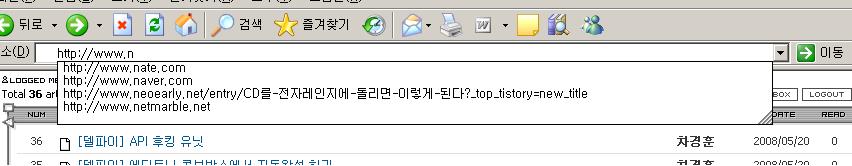
Starting from IE 5.5 Microsoft added a very cool feature to any editboxes/comboboxes - you may start to enter some value and automatically will be suggested a value from "list" (previous typed)
As you understand now I'll describe how to add such possibility to any editbox from your application:-)
1. you must declare a few const values:
const
SHACF_AUTOSUGGEST_FORCE_ON = $10000000;
SHACF_AUTOSUGGEST_FORCE_OFF = $20000000;
SHACF_AUTOAPPEND_FORCE_ON = $40000000;
SHACF_AUTOAPPEND_FORCE_OFF = $80000000;
SHACF_DEFAULT = $0;
SHACF_FILESYSTEM = $1;
SHACF_URLHISTORY = $2;
SHACF_URLMRU = $4;
2. you must declare a SHAutoComplete function from Shlwapi.dll library:
function SHAutoComplete(hwndEdit: HWnd; dwFlags: DWORD): HResult; stdcall; external 'Shlwapi.dll';
3. now you're ready to add an autosuggestion to your editbox:
var
Options: dWord;
begin
Options := SHACF_FILESYSTEM or SHACF_URLHISTORY or SHACF_URLMRU or
SHACF_AUTOSUGGEST_FORCE_ON or SHACF_AUTOAPPEND_FORCE_ON;
SHAutoComplete(yourEditBox.Handle, Options);
end;
Of course, you may remove some flags from Options parameter. For example, if you'll exclude the SHACF_URLHISTORY flag, end-user will not see the history of visited URLs
NOTE:
if your application must work in any environment (not only with IE 5.5+), then better to load Shlwapi.dll library dinamically but not link as I shown in this tip. You may read a tip#130 where I described how to work with dll's: Article# 130
원문 : http://www.scalabium.com/faq/dct0148.htm
1. 상수를 선언한다.
2. SHAutoComplete API를 선언해준다.
3. SHAutoComplete API를 적당한 초기 지점에서 호출해 준다.
( 핸들로는 꼭 에디트의 핸들을 주어야 하고 콤보박스의 경우 에디트의 핸들을 얻어서 넘겨주어야 함)
참고 : 파라미터에 따라서 자동완성 되는 목록 내용이 달라진다. 귀차니즘으로 필요하면 찿아보도록...;;
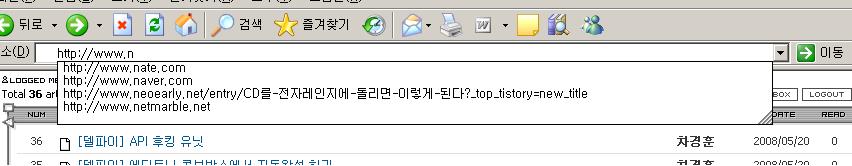
Starting from IE 5.5 Microsoft added a very cool feature to any editboxes/comboboxes - you may start to enter some value and automatically will be suggested a value from "list" (previous typed)
As you understand now I'll describe how to add such possibility to any editbox from your application:-)
1. you must declare a few const values:
const
SHACF_AUTOSUGGEST_FORCE_ON = $10000000;
SHACF_AUTOSUGGEST_FORCE_OFF = $20000000;
SHACF_AUTOAPPEND_FORCE_ON = $40000000;
SHACF_AUTOAPPEND_FORCE_OFF = $80000000;
SHACF_DEFAULT = $0;
SHACF_FILESYSTEM = $1;
SHACF_URLHISTORY = $2;
SHACF_URLMRU = $4;
2. you must declare a SHAutoComplete function from Shlwapi.dll library:
function SHAutoComplete(hwndEdit: HWnd; dwFlags: DWORD): HResult; stdcall; external 'Shlwapi.dll';
3. now you're ready to add an autosuggestion to your editbox:
var
Options: dWord;
begin
Options := SHACF_FILESYSTEM or SHACF_URLHISTORY or SHACF_URLMRU or
SHACF_AUTOSUGGEST_FORCE_ON or SHACF_AUTOAPPEND_FORCE_ON;
SHAutoComplete(yourEditBox.Handle, Options);
end;
Of course, you may remove some flags from Options parameter. For example, if you'll exclude the SHACF_URLHISTORY flag, end-user will not see the history of visited URLs
NOTE:
if your application must work in any environment (not only with IE 5.5+), then better to load Shlwapi.dll library dinamically but not link as I shown in this tip. You may read a tip#130 where I described how to work with dll's: Article# 130
원문 : http://www.scalabium.com/faq/dct0148.htm
'델파이' 카테고리의 다른 글
| Delphi 2007에서 DSPack 설치하기 (0) | 2008.09.24 |
|---|---|
| Internet Explorer7 에서 현재 활성화 되있는 탭윈도우 핸들 얻기 (0) | 2008.08.28 |
| Delphi로 ActiveX 제작시 DAX 에러나는 문제 해결법 (0) | 2008.08.07 |
| 인터넷에서 파일 다운로드 하기 (0) | 2008.07.17 |
| ActiveX에서 IWebBrowser2(브라우저 포인터) 얻기 (0) | 2008.07.16 |
| URL 인코딩(Encoding) 함수 (0) | 2008.06.25 |
| 문자열을 MD5로 변환하는 유닛 (0) | 2008.06.09 |
| 문자가 한글이지 확인하는 법 (0) | 2008.05.28 |
| 작업표시줄(Taskbar)에서 프로그램 탭(?) 숨기기 (0) | 2008.05.23 |
| 윈도우 버전 구하는 함수 (0) | 2008.05.21 |
